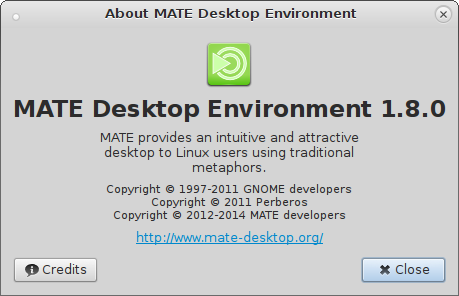galculator is coming to MATE 1.10
The MATE team is proud to announce that we are collaborating with the
galculator team and that galculator
will replace mate-calc in MATE 1.10.
What is galculator?
From the galculator website:
galculator is a GTK 2 / GTK 3 based calculator with ordinary notation/reverse polish notation (RPN), a formula entry mode, different number bases (DEC, HEX, OCT, BIN) and different units of angular measure (DEG, RAD, GRAD). It supports quad-precision floating point and 112-bit binary arithmetic.
galculator’s main features include:
- Algebraic mode, RPN (Reverse Polish Notation), Formula Entry and Paper mode
- Decimal, hexadecimal, octal and binary number base
- Radiant, degree and grad support
- Basic and Scientific Mode
- User defined constants and functions
- Trigonometric functions, power, sqare root, natural and common logarithm, inverse and hyperbolic functions
- Binary arithmetic of configurable bit length and signedness
- Quad-precision floating point arithmetic
- 112-bit binary arithmetic
- Copy and paste
- Available in more than 20 translations.
Like MATE galculator has a commitment to GTK2 and GTK3 and is actively maintained.
Why ditch mate-calc?
While mate-calc is functional it lacks many features required of a
modern desktop calcualtor. The MATE team is small with limited resources
and where possible we are attempting to collaborate with projects that
add value to MATE and reduce development burden on the MATE team.
galculator is a perfect fit in this regard.
What’s in it for the galculator team?
galculator will remain an entirely independent project but we hope that its inclusion in MATE will grow the galculator user base, raise awareness about galculator and attract new contributors to their project. To that end the MATE team will host the galculator translations as a resource on the MATE transifex project. We are hopeful that the ~300 heroic MATE translators will embrace galculator and add to the ~20 languages galculator currently supports.
I am a packager. What does this mean for me?
If you are a MATE package maintainer then start creating galculator packages for your distribution if they do not already exist and add galculator to your MATE meta packages or package groups. MATE 1.10 is a way off yet, so you have plenty of time.
Hopefully you undertand our reasoning and can see the mutual advantages for this partnership. Let us know what you think in the comments.